Capture Pattern
Defining a capture pattern is necessary to obtain better results when capturing images. The image must be clear with sufficient front lighting. The face must be straight, facing the camera, without objects or obstructions and with a neutral expression.
Typically, the captured images have the following issues:
- Lighting behind the client - Frontal lighting must be good enough to clearly capture the face;
- Blasting lighting - Frontal lighting needs to be good enough to clearly capture the face;
- Face very close to capture + lighting - The face needs to be framed in the center of the camera and the frontal lighting needs to be good enough;
- Blurry images - The face of the person needs to be well focused at the time of the capture;
- Shaky images - The camera must be stabilized at the time of the capture;
- Client with glasses - The client must be without glasses or objects that may prevent the complete visualization of the face.
How to get a good image capture
To obtain and send images, the ICAO standard is used. The ICAO (International Civil Aviation Organization) standard consists of characteristics for a photograph to comply with the following requirements and recommendations defined for settings for capturing and sending images:
- Face positioning and additional information:
- The photo must be taken from the front - look straight into the camera and keep your head straight. The face must be centered. Shoulders should be aligned, parallel to the image plane of the camera.
- The eyes must be open naturally - the pupils and iris must be visible, there may be exceptions due to ethnicity or specific individual reasons.
- Glasses - the photo must be captured without glasses. In the impossibility of not using the glasses, the drop by the biometrics engine is increased.
- No hat, cap, or mask - the face area must be clearly visible.
- Neutral Physiognomy - the face must have a neutral expression, the person should not smile, raise eyebrows, squint or frown.
- Hairstyling - The hair must not cover the area of visibility of the eyes.
- Lighting and background: Clear background. The background must be smooth and without texture. It must not contain smudges, lines or curves that are visible in the captured image. Light colors such as light blue or white can be used as long as there is sufficient distinction between the face/hair area and the background. The camera color settings should not be changed depending on the background color. Behind the face image, there should be no shadow. There should also be no objects visible in the background, such as people, furniture, patterned wallpapers, plants. The lighting needs to be adequate and uniform, evenly distributed on the face so that there is no difference between the left and right sides. The photo needs to have brightness and good contrast between hair, face and background. Poorly lit photos are photos when the lighting is only on the side, top lighting, or bottom lighting.
- Images in JPEG or PNG format
- Captured images in color
Examples of standard and non-standard photos:
The photo must contain:
- Color
- Framework
- Sharp, clear focus, no ink marks or creases

- Look directly to the camera
- Show natural skin tone
- Have proper brightness and contrast

- Neutral physiognomy and clearly visible open eyes
- No hair over the eyes.
- Facing the camera, not looking over the shoulder or leaning over, and showing the both edges of the face clearly.
- With a simple light colored background, preferably white.
- With even lighting, no shadows or flash reflections on the face and no red-eye.
- No colored contact lenses.
- No earrings or piercings.
- No make up.
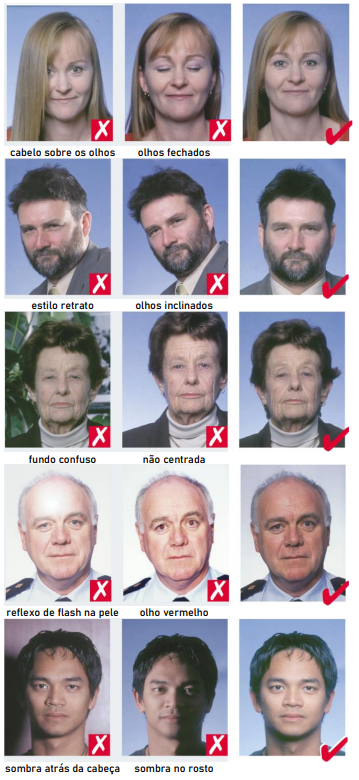
The use of glasses is not recommended, but in cases where the use of glasses is necessary:
- The eyes must be clear, with no reflection from the flash or the ambient light on the glasses and no colored lenses.
- The frame must not cover any part of the eyes.

Headgear items and veils are not permitted, except for religious reasons, provided that facial features from the bottom of the chin to the top of the forehead and both edges of the face must be clearly visible.

Note: Images taken from the "ICAO Guide for MRTD Photo Guidelines. ICAO. ICAO. Icao guide for mrtd photo guidelines. http://www.icao.int/Security/mrtd/Downloads/TechnicalReports/Annex_A-Photograph_Guidelines.pdf.
TIPS
Add user guidance before capturing the picture:
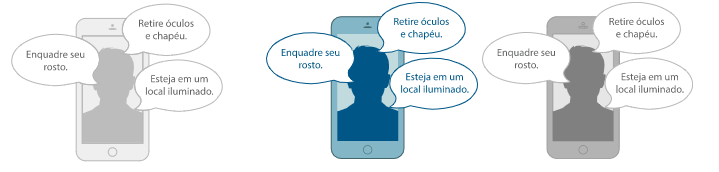
Use frames to guide the positioning of the face. Fitting the face into the frame increases the chance of getting a valid biometrical picture:
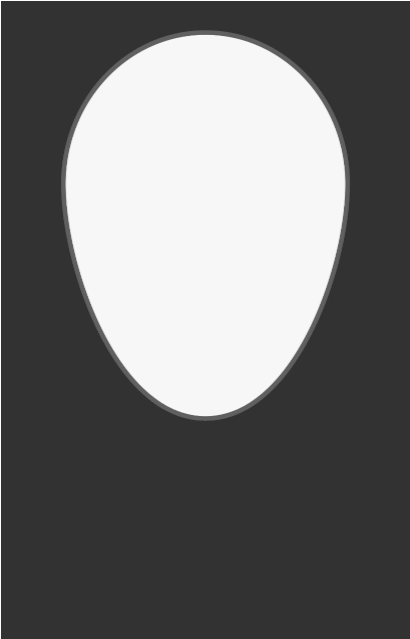
DOCUMENTS
- Recommended size: HD resolution - 1280x720 ou 720x1280
- Minimum size: VGA resolution - 640x480 ou 480x640
- Orientation: When using tipification/ocr, it is recommended that the capture follows the reading direction.
- Size: Maximum of 800kb, can be compressed as Jpeg92 if necessary.
- Framing: It is recommended that no empty spaces are left in the image, that is, image without borders. The larger the unused capture area around the document, the worse it is for the document tipification.
Example of a picture conforming to the standard:
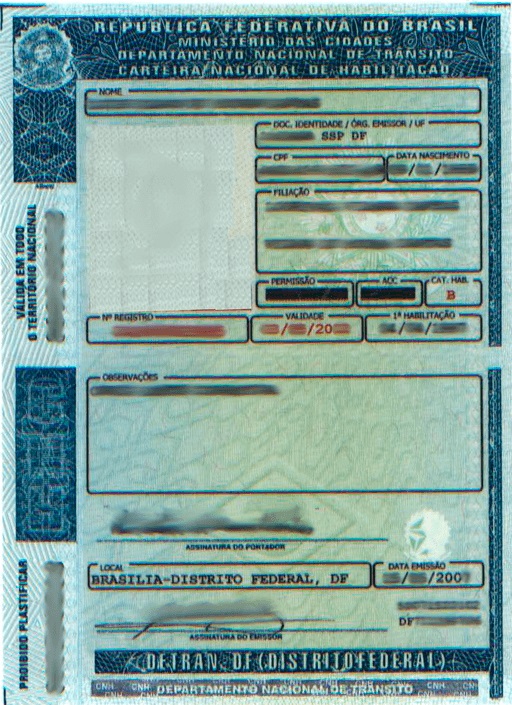
Example of non-standard picture (with a very wide border):
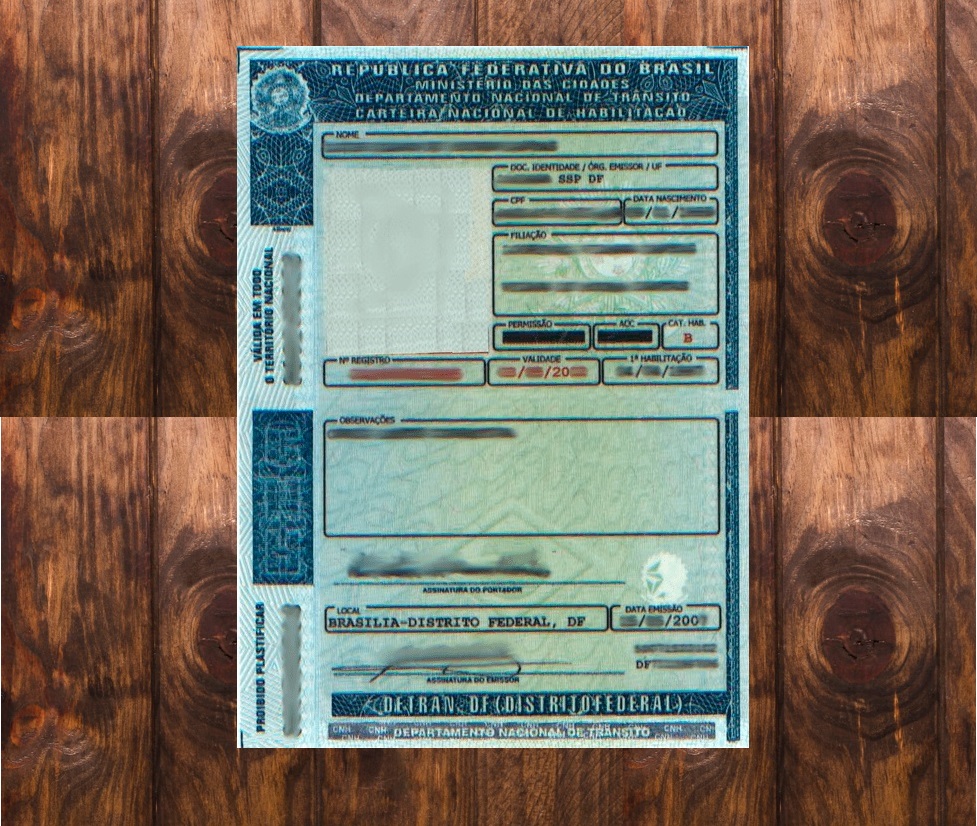
Sizes / Proportions
- Recommended Size: HD resolution - 1280x720 or 720x1280
- Minimum Size (for Liveness): VGA resolution - 640x480 or 480x640
- Orientation: There is no restriction related to portrait or landscape orientation
- Size: Maximum file size of 800kb, if it's needed it can be compressed in Jpeg92
Any concerns?
Missing something or still need help? If you are already a customer or partner, you can contact us through the Help Center.