Customizations
By Unico offers some customization of the interface, tailoring it to the customer's preferences to create a more meaningful experience.
Customize the color and shape of the buttons
During the implementation process, you can request that the color and shape of the buttons on the By Unico interface be configured according to your company's visual identity, as shown in the images below.
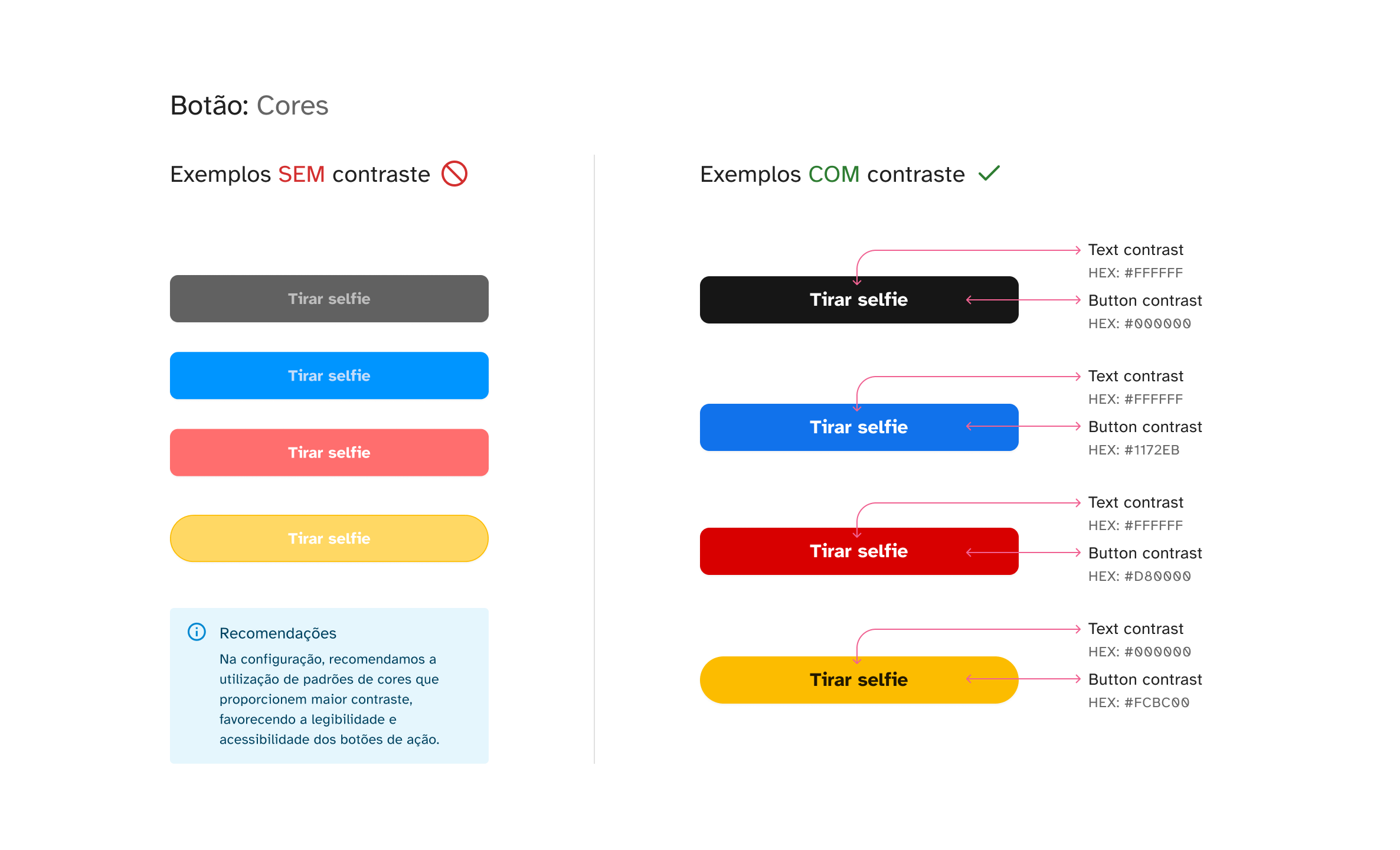
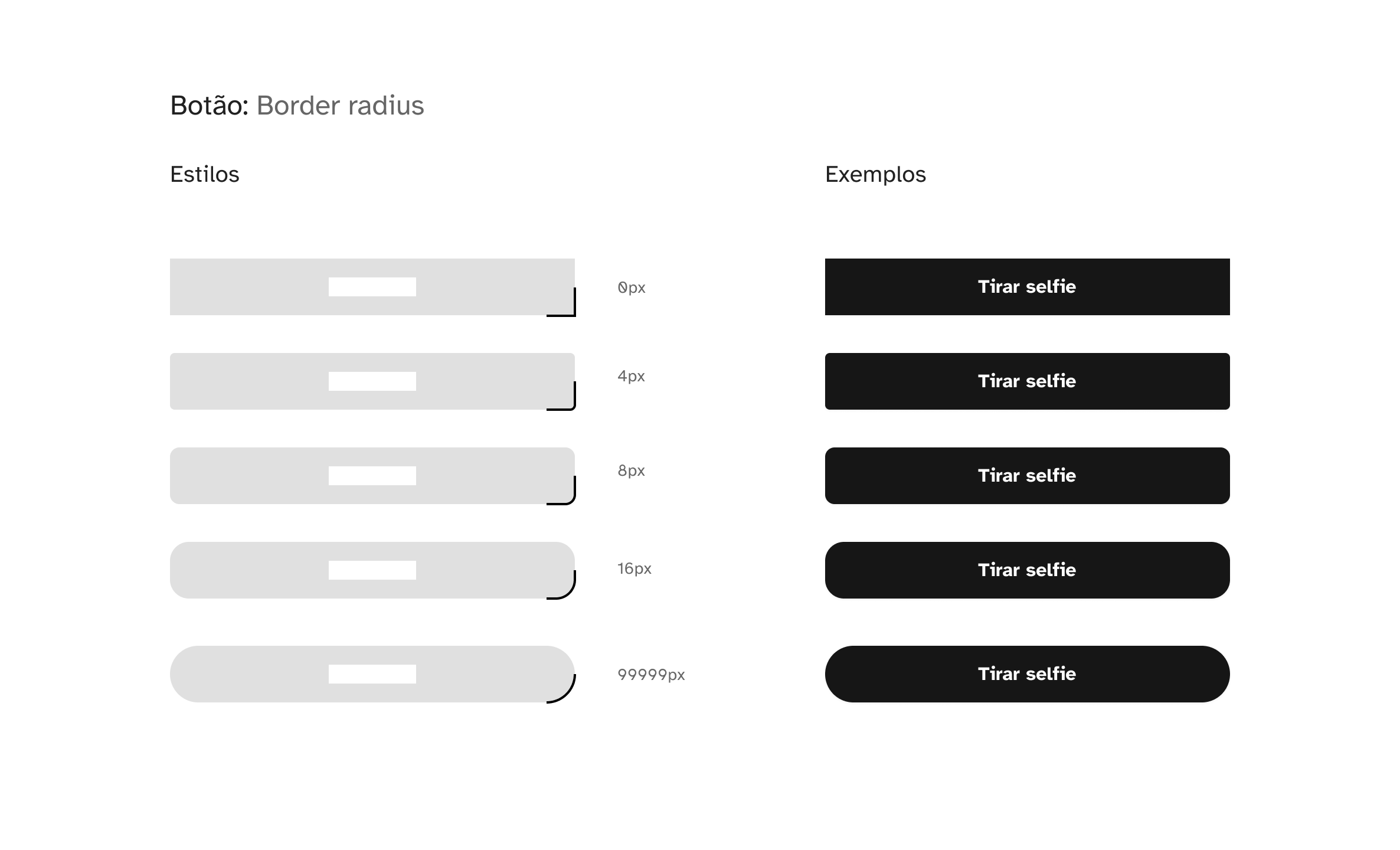
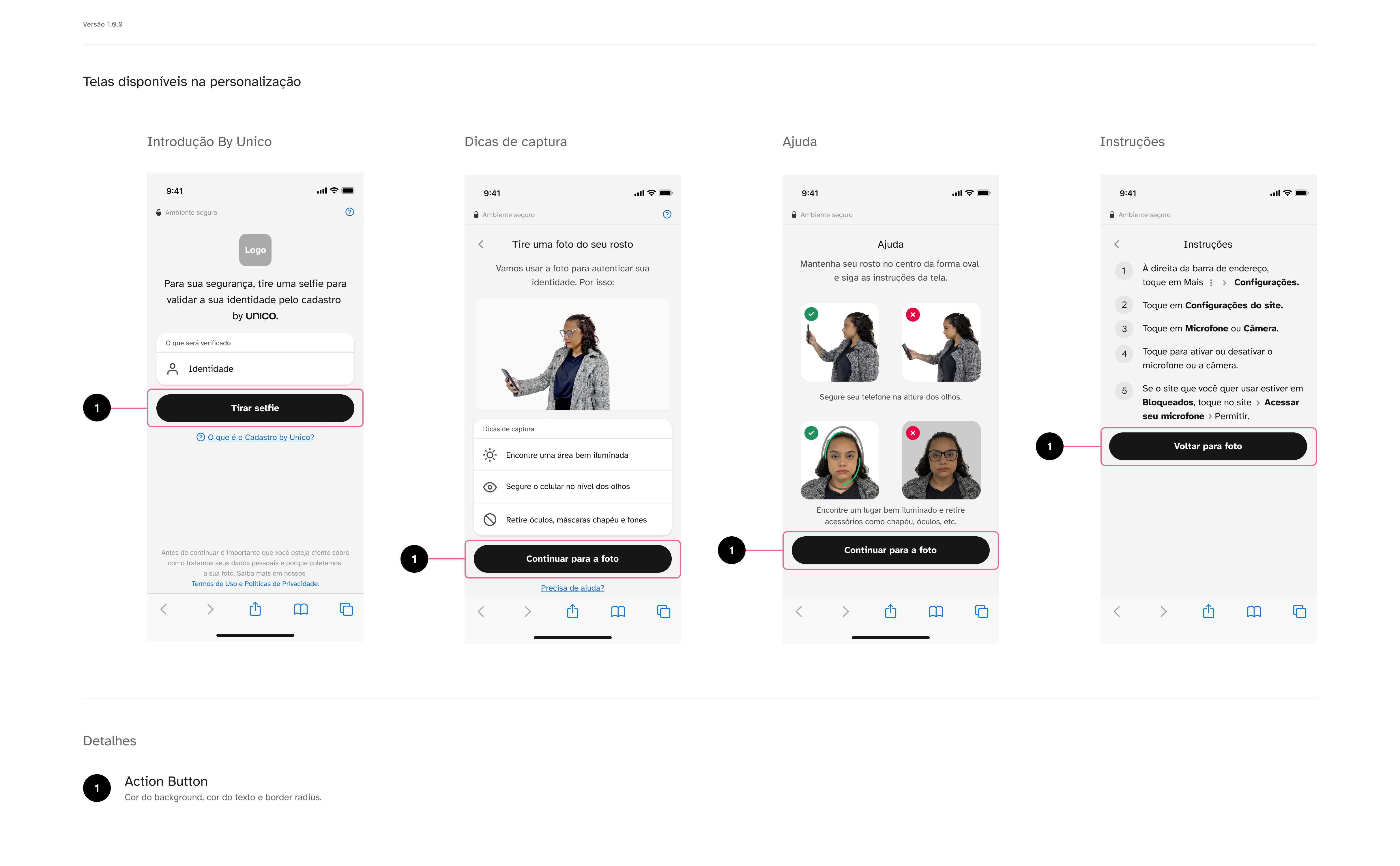
To make this configuration, just send the following information to the Unico team:
- Hexadecimal code for the background color on the button.
- Ex:
#000000;
- Ex:
- Hexadecimal code for the text color on the button.
- Ex:
#ffffff;
- Ex:
- Rounding of the corners on the button in pixels.
- Ex:
10px;
- Ex:
Any concerns?
Missing something or still need help? If you are already a customer or partner, you can contact us through the Help Center.