Features
This article describes the features of By Unico.
- Authentication flows
- Evidence Set
Authentication flows
By Unico controls the orchestration and authentication flows of Unico's solutions, fully integrated into a single journey.
IDUnico and IDUnico + Check
Enables validation of users' identities with "Yes" and "Inconclusive" answers. With the combination of IDUnico and Check, the returns can occur through the rules of the authentication score and the biometric token.
IDDocs
Enables the capture of personal documents and the reuse of documents that are already available on the Unico database.
The reuse of documents without the need for a new capture is at the client's discretion.
Sign
Enables documents and contracts to be sent for electronic signature, generating a set of evidence and a copy of the signed documents.
IDToken
The Biometric Token enables a verification to ensure that the person who is performing a certain action is the same as the reference process.
A seguir uma tabela que relaciona os fluxos e as funcionalidades disponíveis em cada fluxo:
| Products (Flows) | Features |
|---|---|
| All products | - OAuth2 authentication - Sending SMS, Whatsapp, via URL through REST API. |
| IDUnico (No orchestration with Check) | - SDK + Smartlive with Interaction; - Return Yes or Inconclusive; - Send SMS, WhatsApp and URL manually through the Portal. |
| IDCheck (IDUnico + Check) | - SDK + Smartlive with Interaction; - Return Yes or Inconclusive; - Return of the Score when Inconclusive; - Send SMS, WhatsApp and URL manually through the Portal. |
| IDDocs (IDUnico + Check + Docs) | Recover identification documents; - Reuse only if they are in the authenticated database; - Return whether the document has been reused or is a new capture; - SDK + Smartlive with Interaction; - Return Yes or Inconclusive; - Return of the Score when Inconclusive; - Send SMS, WhatsApp and URL manually through the Portal. |
| IDSign (IDUnico + Check + Sign) | - GET para o conjunto probatório; - GET to the signed document; - SDK + Smartlive with Interaction; - Return Yes or Inconclusive; - Return of the Score when Inconclusive; - Send SMS, WhatsApp and URL manually through the Portal. |
| IDdocsign (IDUnico + Check + Docs + Sign) | - SDK + Smartlive with Interaction; - Return Yes or Inconclusive; - Send SMS, WhatsApp and URL manually through the Portal; Recover identification documents; - Reuse only if they are in the authenticated database; - Return whether the document has been reused or is a new capture; - GET for the evidence; - GET for the signed document. |
| IDToken (Token) | - SDK + Smartlive with Interaction; - Return Positive or Negative; - Send SMS, WhatsApp and URL manually through the Portal. |
Sending SMS, WhatsApp and URL manually via the Portal is only possible via the IDUnico flow (No orchestration with Check).
By Unico does not return the user's photo to customers, even in cases where the ID is inconclusive. The photo is made available with a watermark through the evidence set.
Evidence Set
The evidence set is a pdf document containing evidence of a user's authentication as follows:
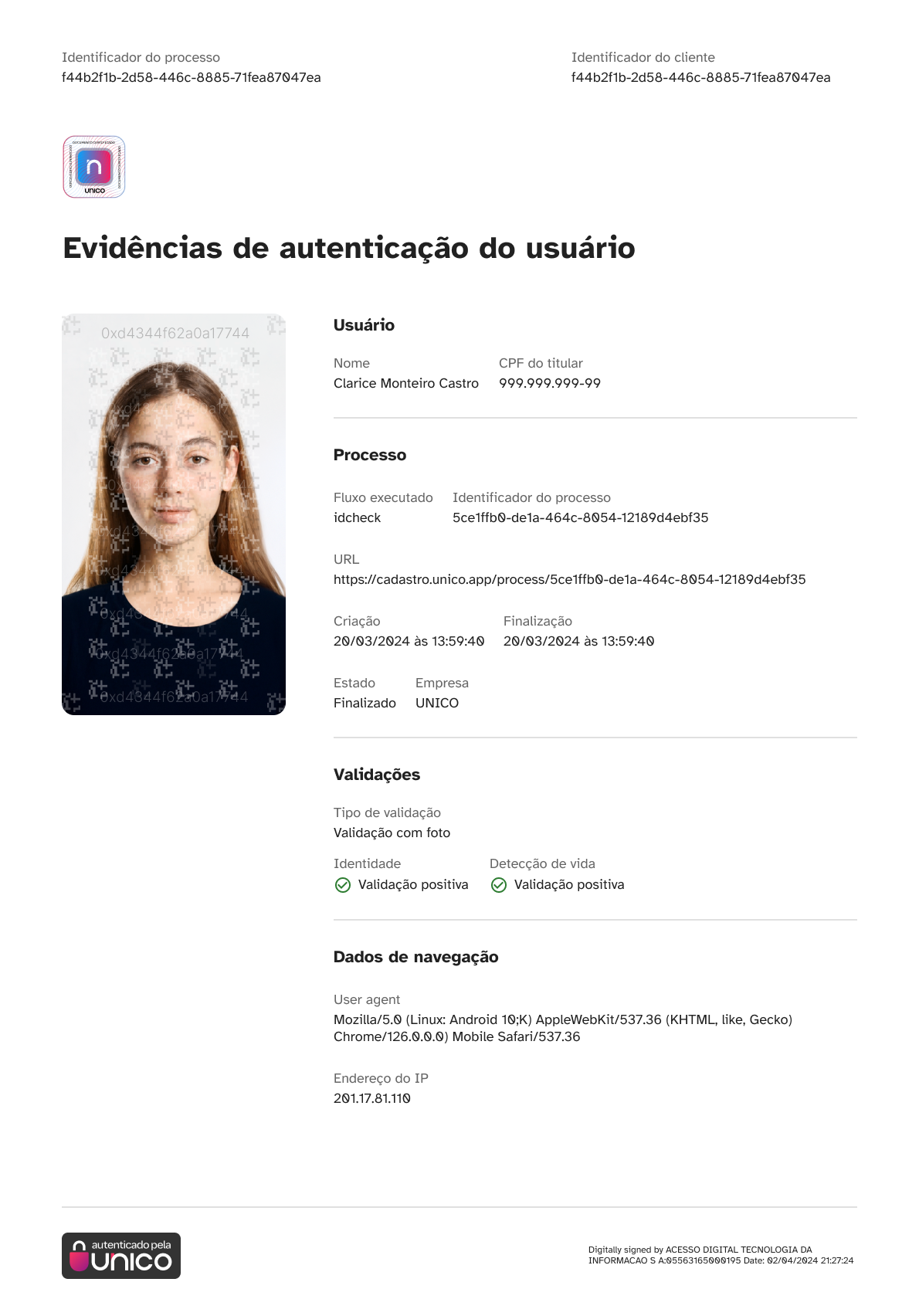
Information available
User
- Photo with watermark
- Name - indicates the name of the authenticated person. This data is obtained via the person.friendly_name parameter of
CreateProcess. - Holder's CPF - indicates the CPF of the authenticated person. This data is obtained from the person.dui_value parameter of the
CreateProcess. - Contact channel - indicates the communication channel with the authenticated person. This data is obtained from the person.notifications parameter of the
CreateProcess.
Process
- Flow executed - indicates which flow was executed. This data is obtained from the flow parameter of
CreateProcess. - Process identifier - indicates the process id. This data is obtained via the procees.id parameter in the
CreateProcessreturn. - URL - indicates the process authentication URL.
- Creation - indicates the date the process was created. This data is obtained via the createdAt parameter in the
CreateProcesscallback. - Finalization - indicates the finalization date of the process. This data is obtained via the finishedAt parameter in the
CreateProcesscallback. - Status - indicates the status of the process. This data is obtained via the state parameter in the
CreateProcesscallback. - Company - indicates the company.
Validations
- Validation type - indicates the validation type of the process authentication
- Identity - indicates IDUnico result
- Liveness detection - indicates liveness result
- Flow executed - indicates which flow was executed. This data is obtained from the flow parameter of
Browsing data
- Operating system and browser - indicates device data
- IP address - indicates the IP address of the device
Evidence of use of the modules - When the process involves the IDDocs and Sign flows, the evidence set also returns data from these flows such as:
- Documents:Signature:
- Document type - identifies the document shared by the person. Ex: CNH / RG.
- Collection module - if Yes, identifies whether a document has been captured.
- Validated document - if Yes, identifies that the shared/reused document has been validated.- Envelope Data - indicates the documents and their signers.
- Envelope ID - UUID that identifies the envelope in Unico Sign
- Documents:
This evidence can be used to guarantee the authenticity of the process.
The evidence set is available for finalized processes.
The article Get Evidence Set explains how to get this document.
Browsers
The capture frame made available through the SDK is compatible with the following combinations of browsers and operating systems:
| Operating System | Chrome | Firefox | Safari | Samsung Internet | Opera | Edge |
|---|---|---|---|---|---|---|
| Windows (desktop) | N/A | N/A | ||||
| Android | N/A | |||||
| iOS | N/A | |||||
| MacOS (desktop) | N/A |
Any concerns?
Missing something or still need help? If you are already a customer or partner, you can contact us through the Help Center.