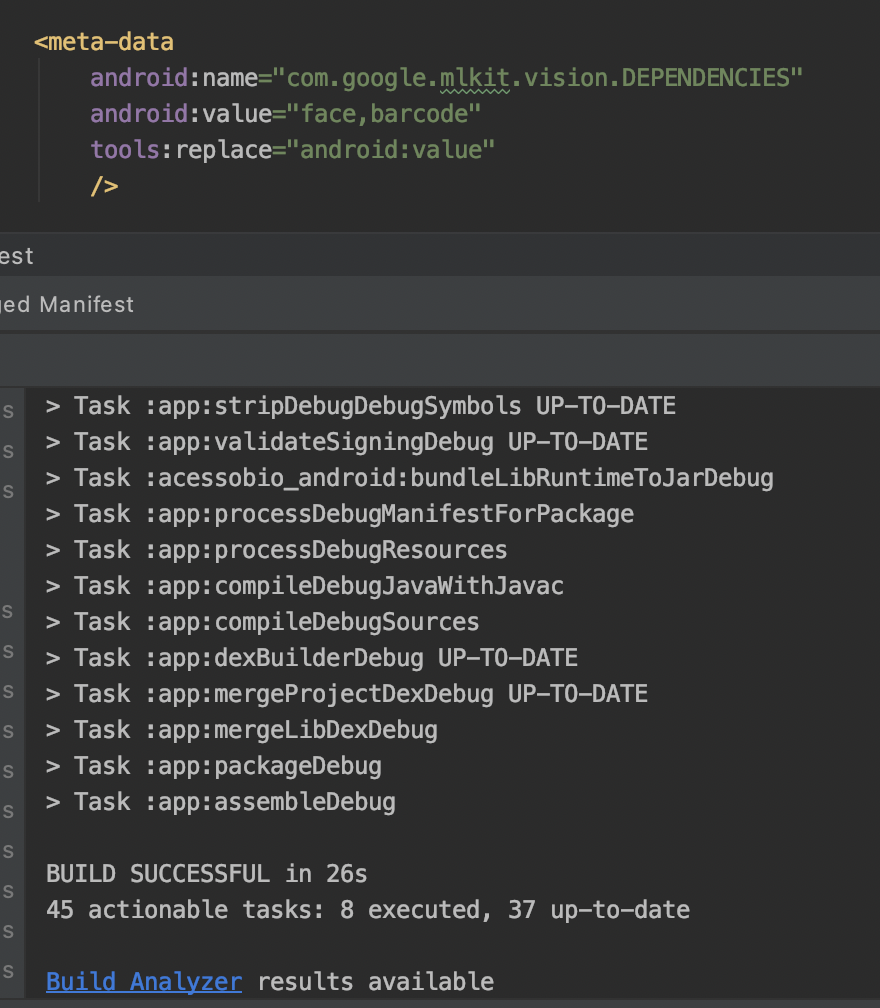FAQs
Find below some frequently asked questions:
- What is the size of the Android SDK?
- What is the size of the iOS SDK?
- Why is it important to use the SDK in your project?
- What makes the Unico Check SDK different?
- What are the security layers of the unico SDKs?
- How robust is the JWT security? What is the encryption level?
- How can I update my SDK?
- How can I get updated about new SDK releases?
- Is it possible to customize the camera's layout?
- How to disable the automatic capture mode?
- How to disable the Smart Frame?
- When I find a conflict related to the AndroidManifest and the meta-data
com.google.mlkit.vision.DEPENDENCIESfiles. What to do?
What is the size of the Android SDK?
The Unico Check Android SDK will increases 30.0MB in your app.
What is the size of the iOS SDK?
The Unico Check Android SDK will increases 23.7MB in your app.
Why is it important to use the SDK in your project?
Apart from all the encryption mechanisms, the Unico Check SDK has some features against image injection. Moreover, it offers resources to help users to take biometrically valid pictures, reducing image drop when compared with standard cameras.
What makes the Unico Check SDK different?
The SDKs have several anti-fraud features as well as many kind of experiences, such as: Smartlive with interaction, Smart Camera, Manual Camera and document capture.
What are the security layers of the unico SDKs?
The SDKs have several security layers working in a complementary way, both at application level and also in the information that is exchanged with the backend servers. Apart from that, the SDK counts on code obfuscation, emulator blocking and bundle check mechanisms.
How robust is the JWT security? What is the encryption level?
Files travel over a secure channel using TLS encryption in version 1.3. Each file is also encrypted using JWS (Json Web Signature), which contains the encryption information, the data to be sent and a signature for the generated token. The main security point of JWS is the signature, which is invalidated if the content is changed. Furthermore, the token expires after a short period of time, which considerably reduces the opportunity window for an attack.
How can I update my SDK?
First, check the version description in the Release Notes (You can find it in the Implementation Section of the documentation) and then increment the implementation tag within your project.
How can I get updated about new SDK releases?
You can subscribe to the newsletter Of Unico to receive the news by e-mails (just as you account manager). You can also check it in the Unico Check documentation release notes
Is it possible to customize the camera's layout?
Yes! You can do it for Android, iOS and Web SDKs. Learn more about it in the customization section in the implementation guides.
How to disable the automatic capture mode?
You just need to use the corresponding method to disable it. Learn more about it in the Selfie Capture guide corresponding to your platform.
How to disable the Smart Frame?
You just need to use the corresponding method to disable it. Learn more about it in the Selfie Capture guide corresponding to your platform.
When I find a conflict related to the AndroidManifest and the meta-data com.google.mlkit.vision.DEPENDENCIES files. What to do?
In this case, add the tools:replace="android:value" line inside the meta-data tag, as below: